Downloaded Theme
1. This is your Downloaded Theme.

2. Right Click On The file and Extract the file.
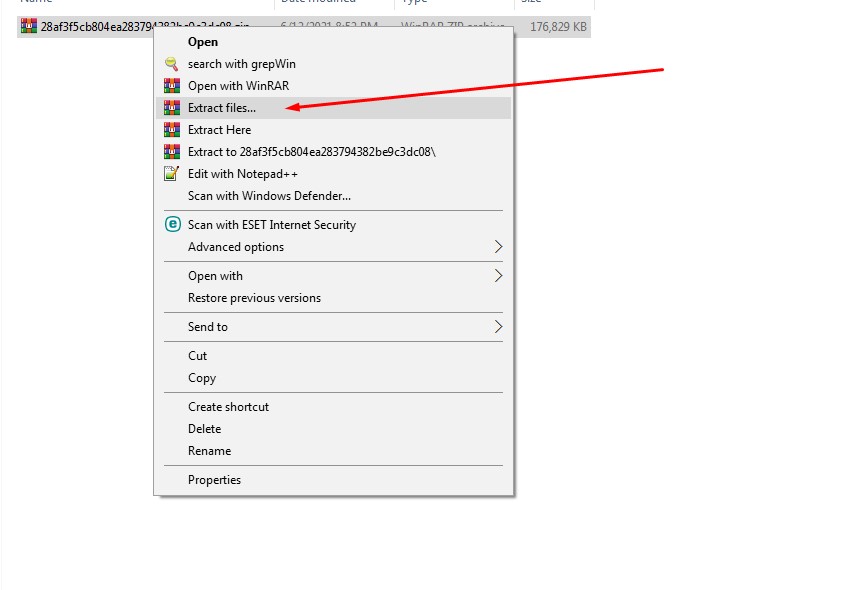
3. You find all theme list here.
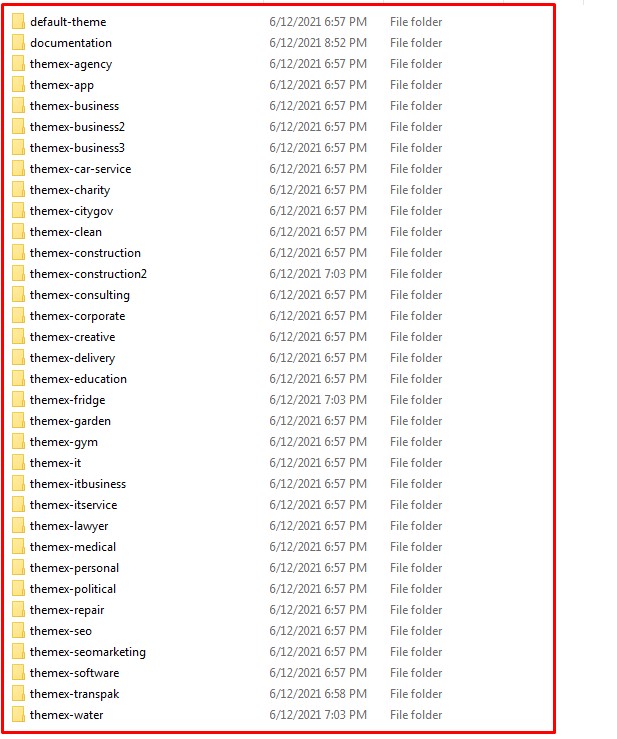
4. Please select your demo theme from preview. An example: Themex - construction2
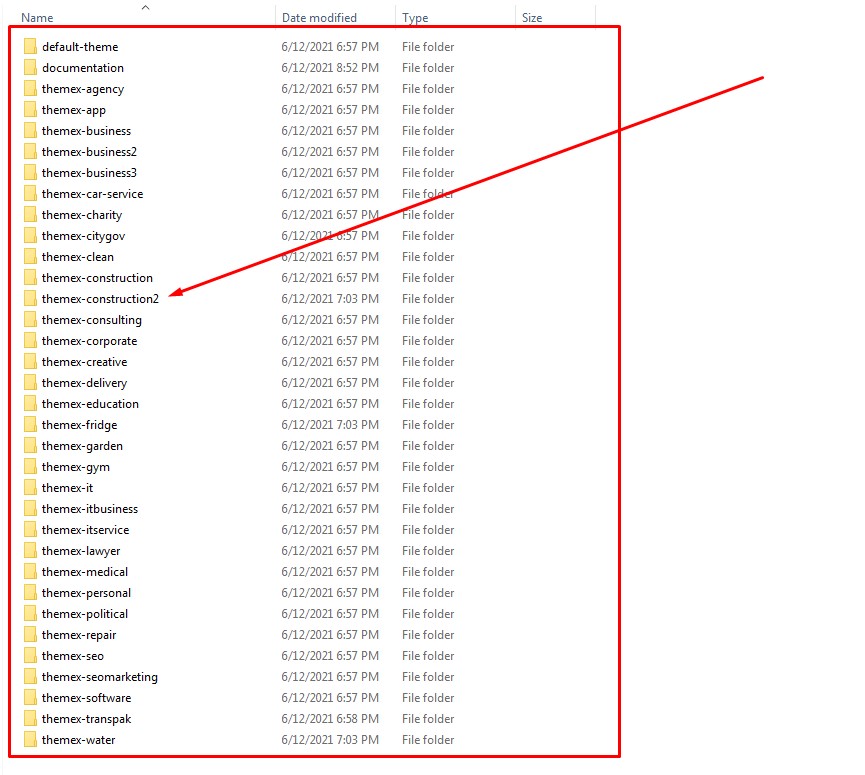

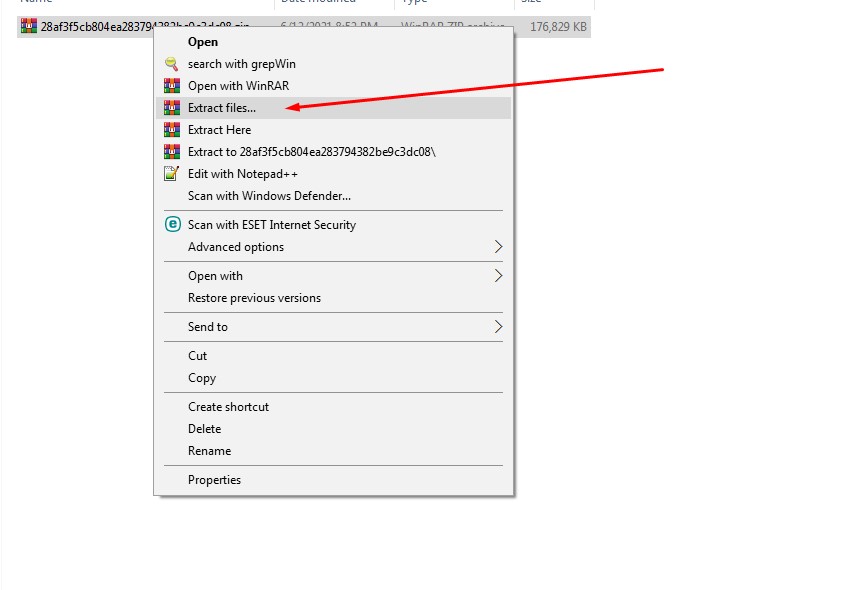
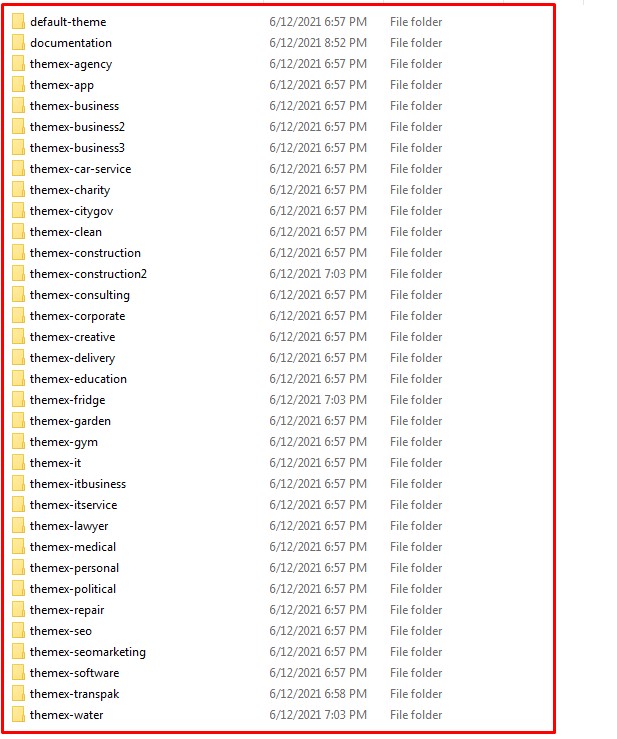
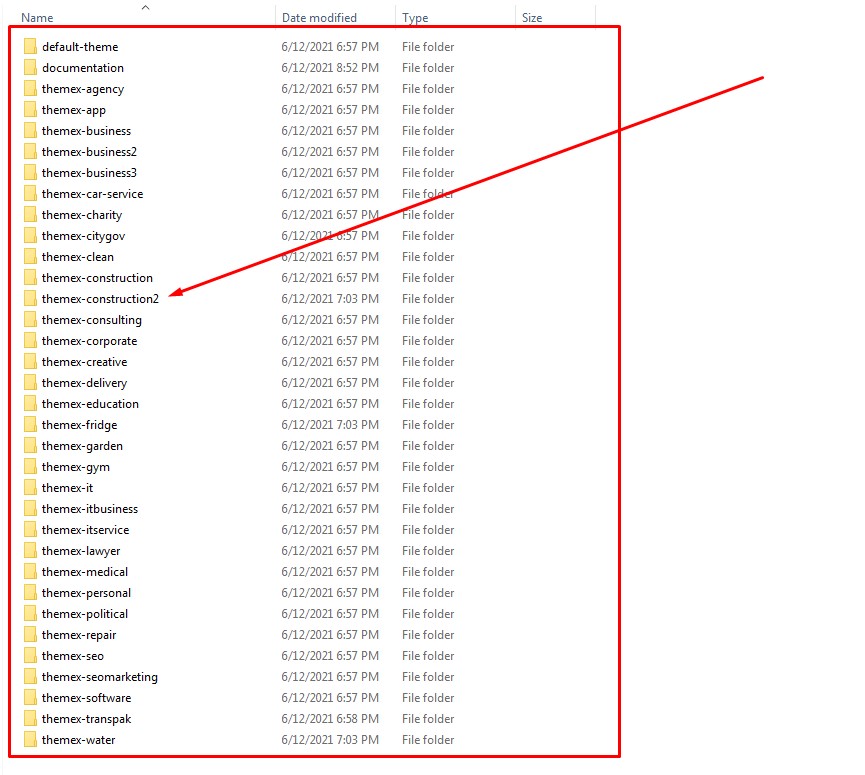
Copyright themex. All Rights Reserved.