Menu
Please see the below, how to create a menu.
How to make Menu? Same look like live demo theme.
How To setup Menu? When Finished demo content.
How to make Menu? Same look like live demo theme.
1. When you finished adding demo content of the theme that time you can see below screen.
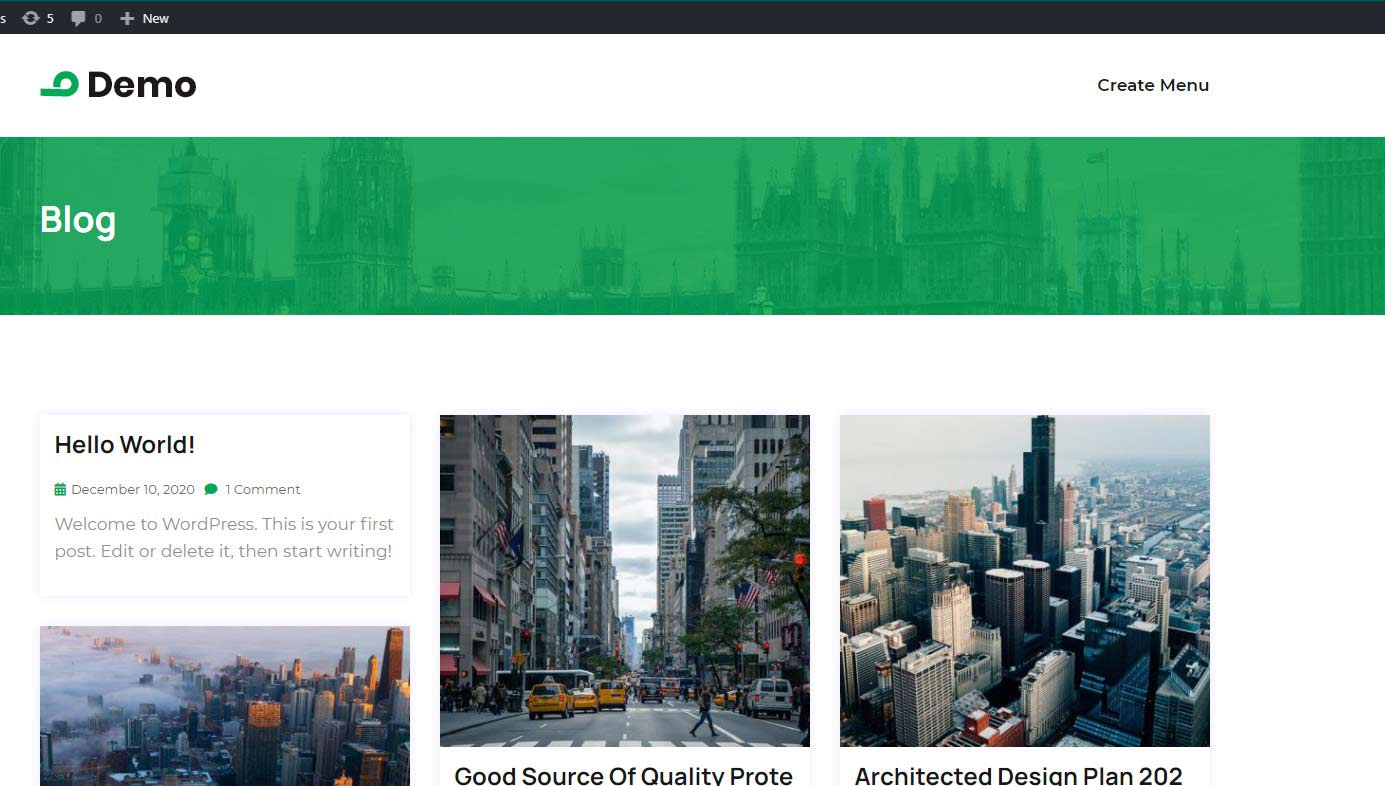
2. Click on the create menu for the select menu.
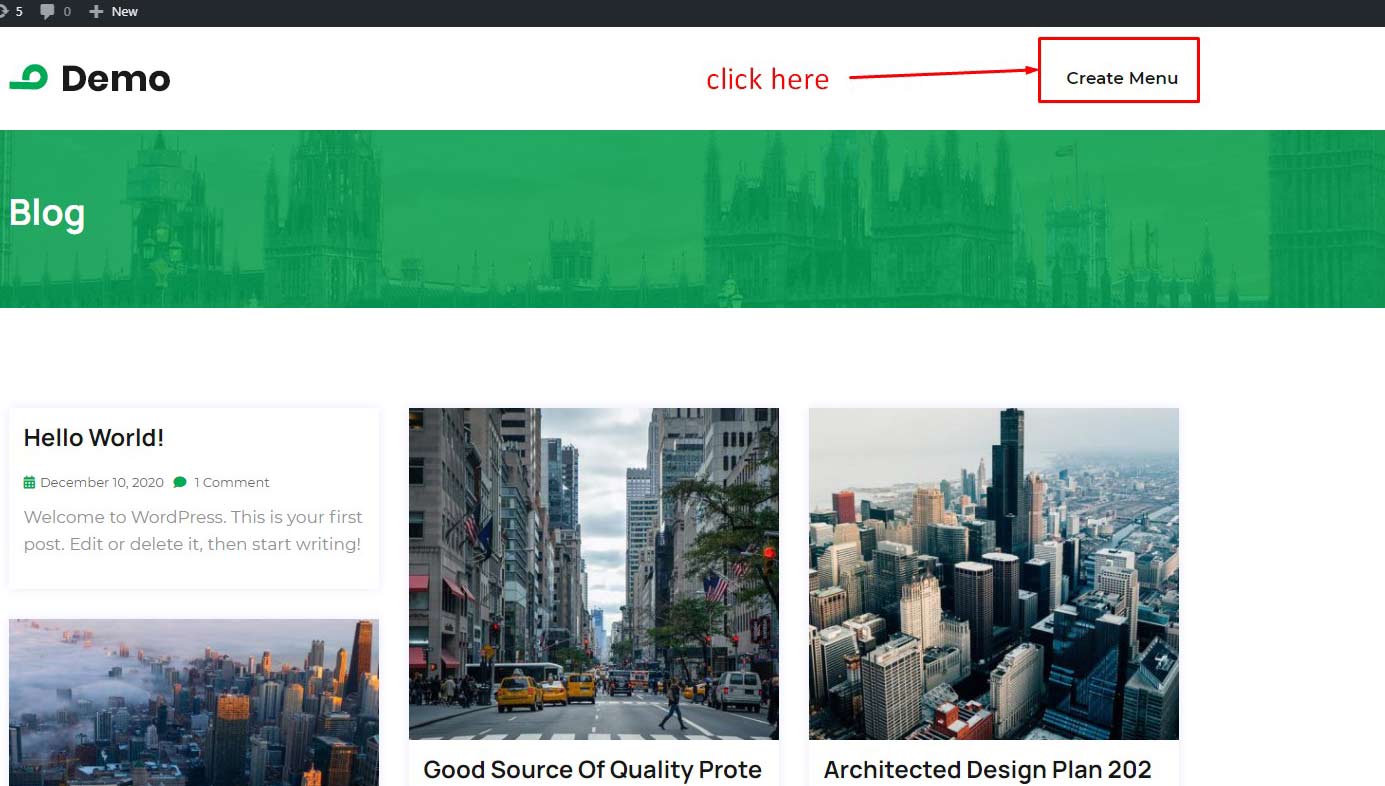
3. Now you can see below screen.
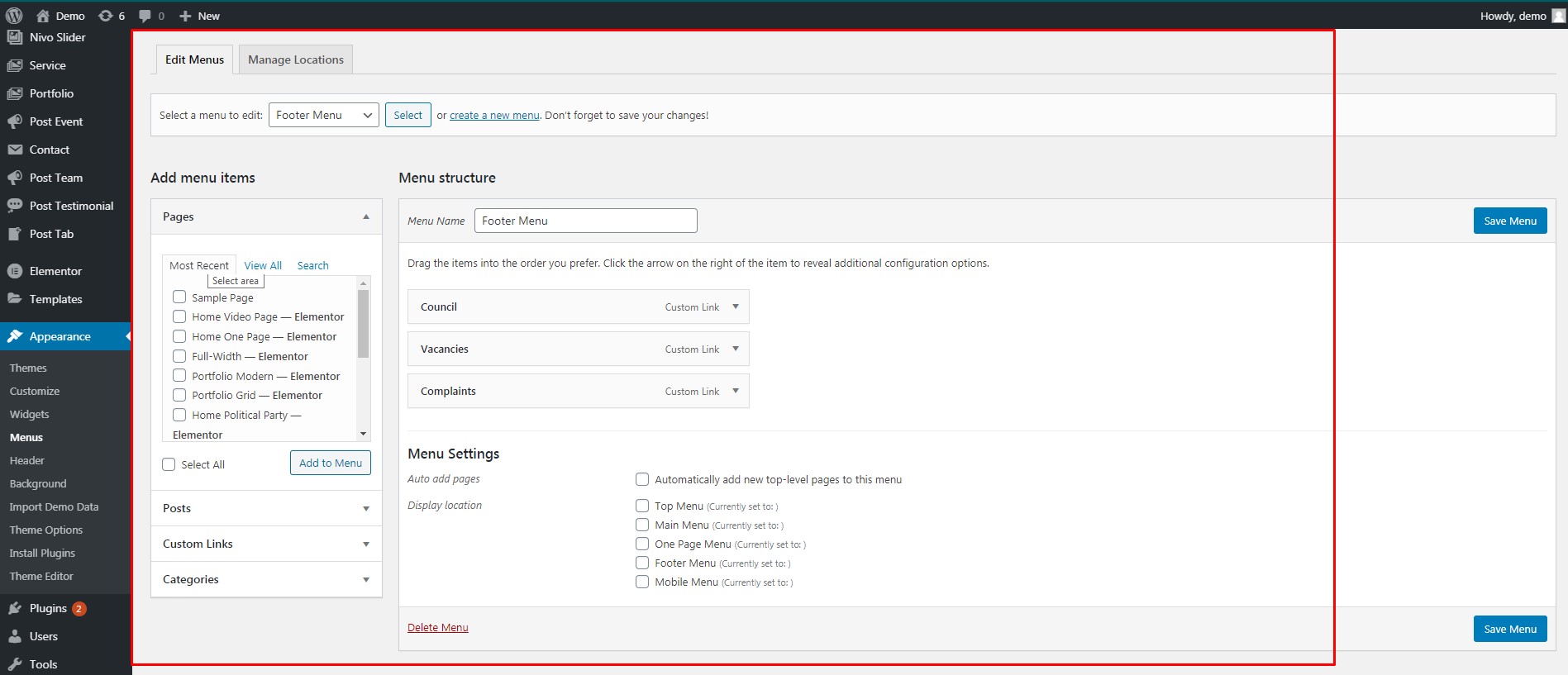
4. Click on select or edit menu option for the created menu list.
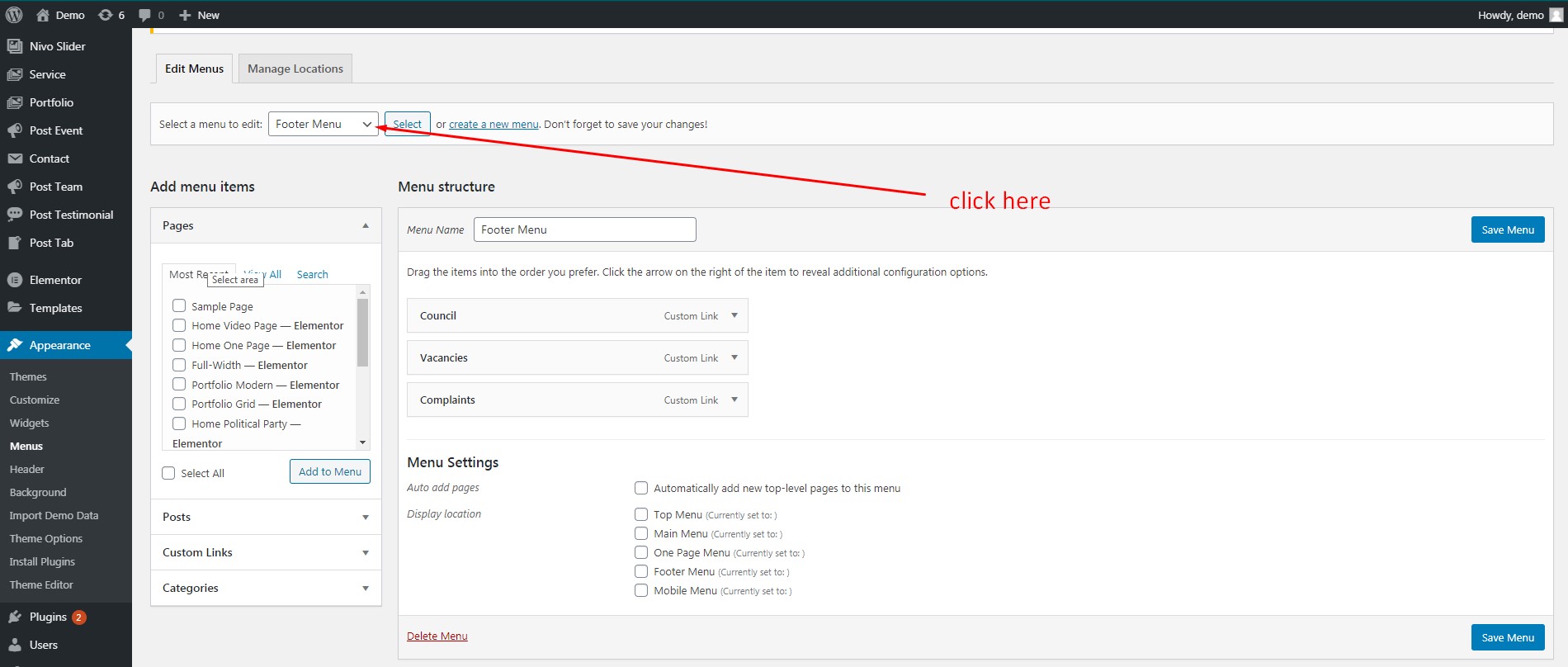
5. Like Look this.

6. Now Click on the manage Location for set menu.
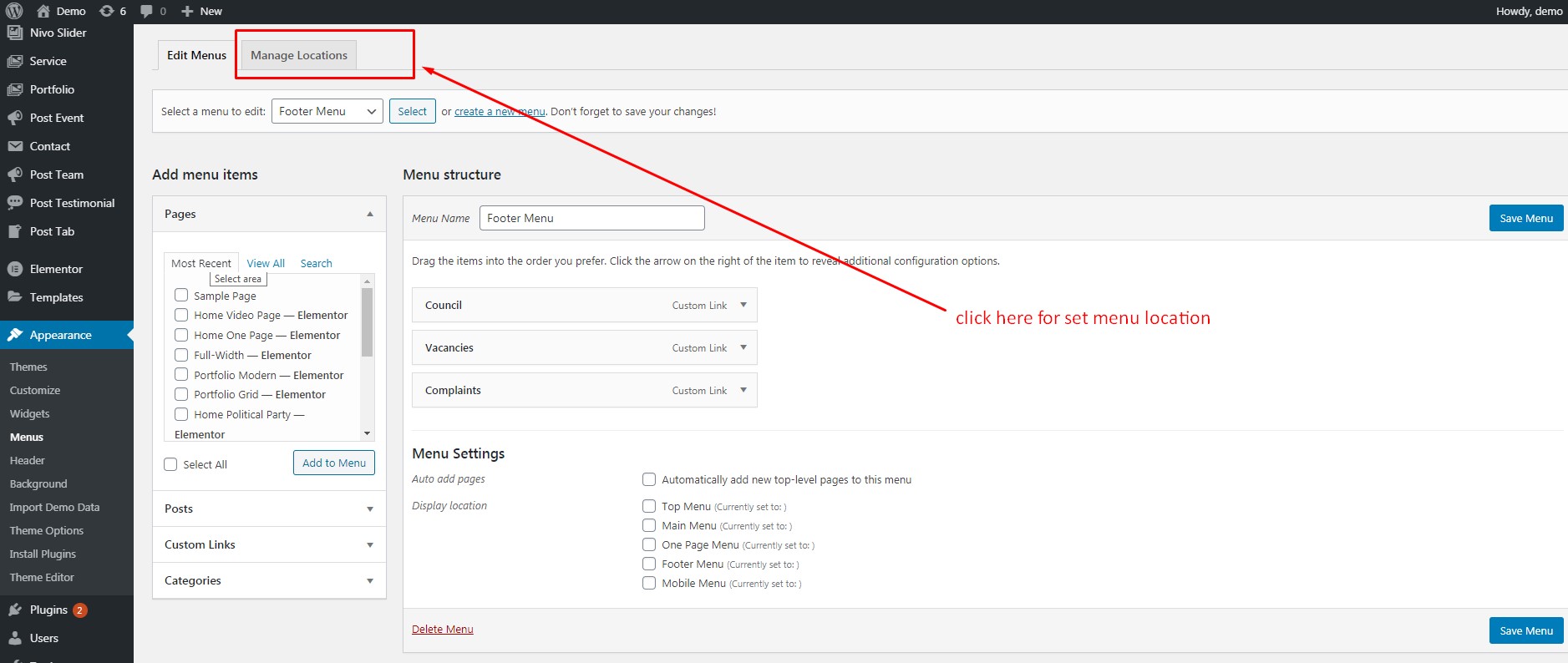
7. The theme support 5 type of menu. see below screenshot.
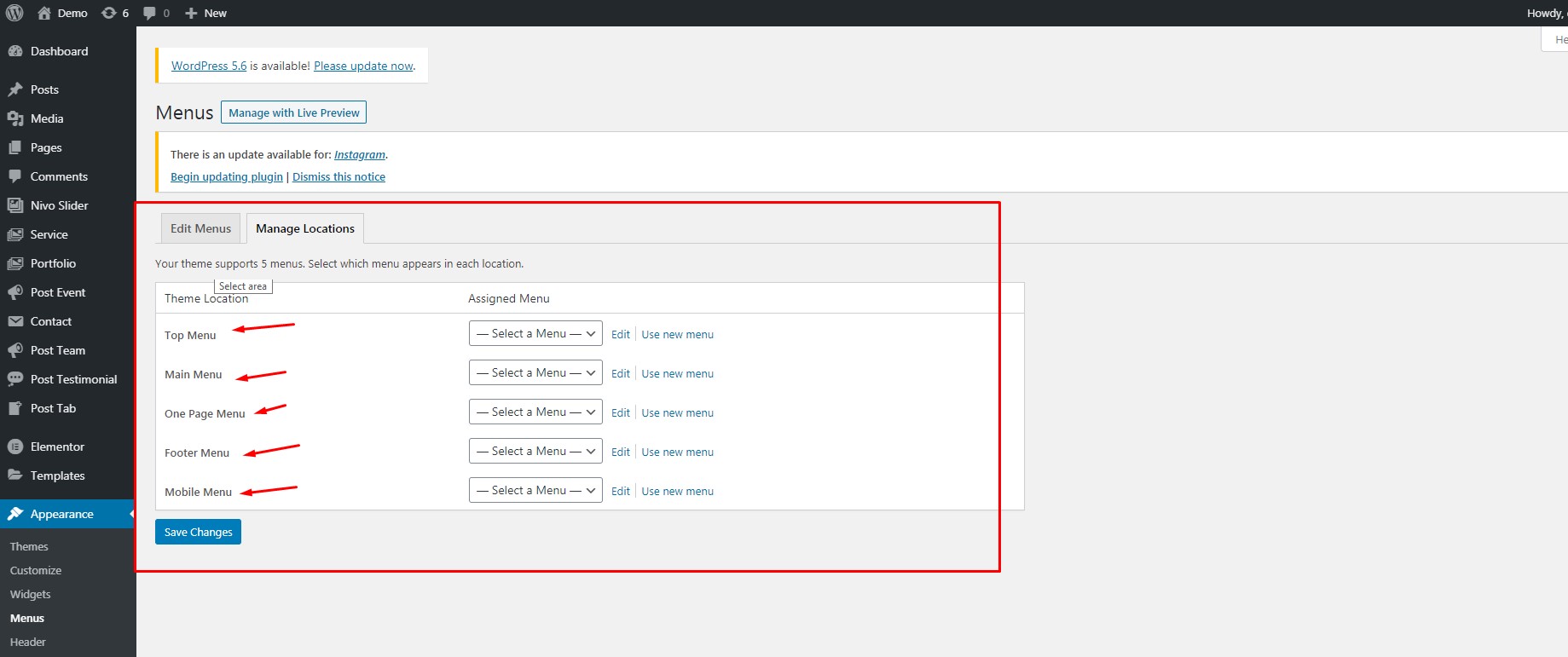
8. select the menu correct location and save the menu.
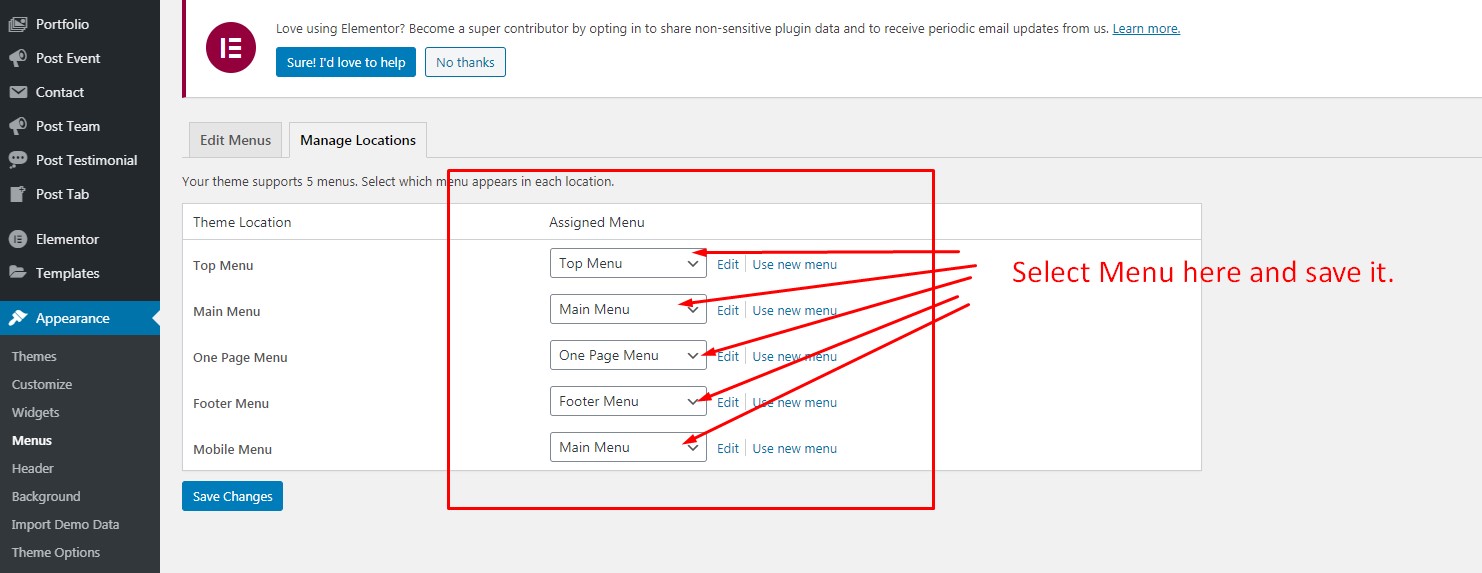
9. Now Check the menu on your site. you can saw it work fine.
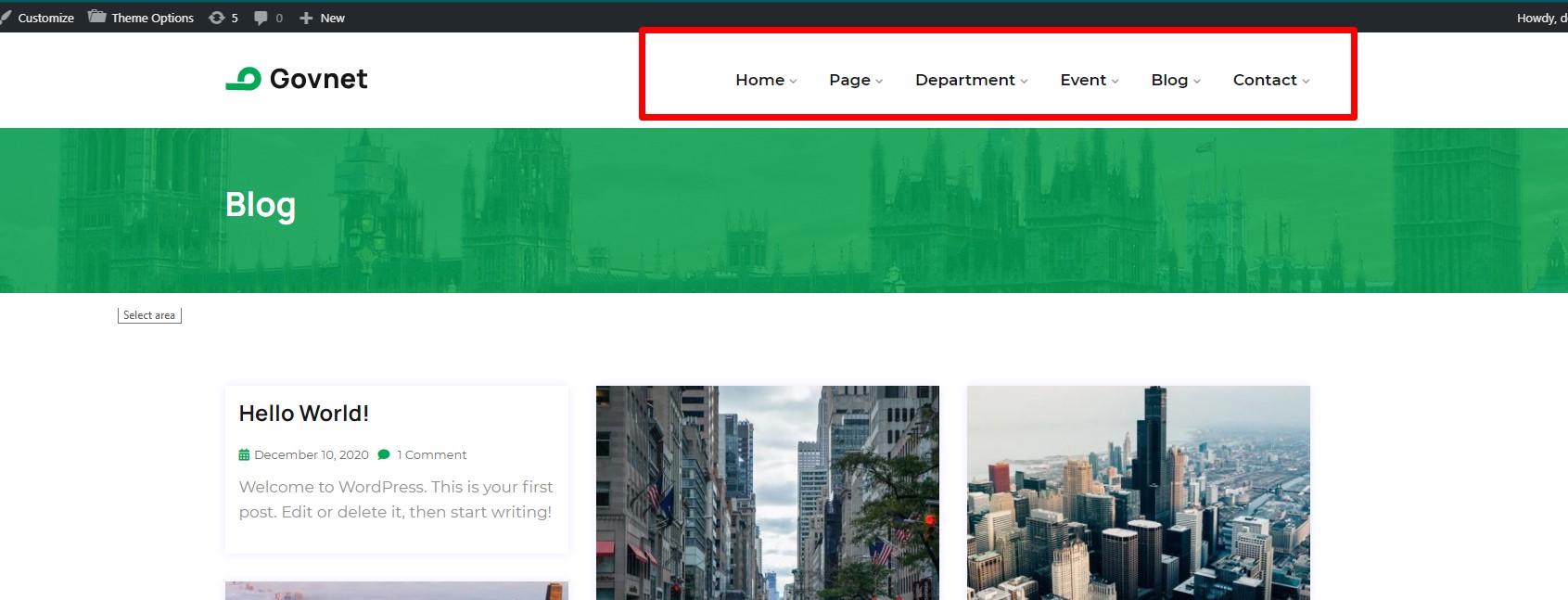
10. you can checked, your selected menu from below way.
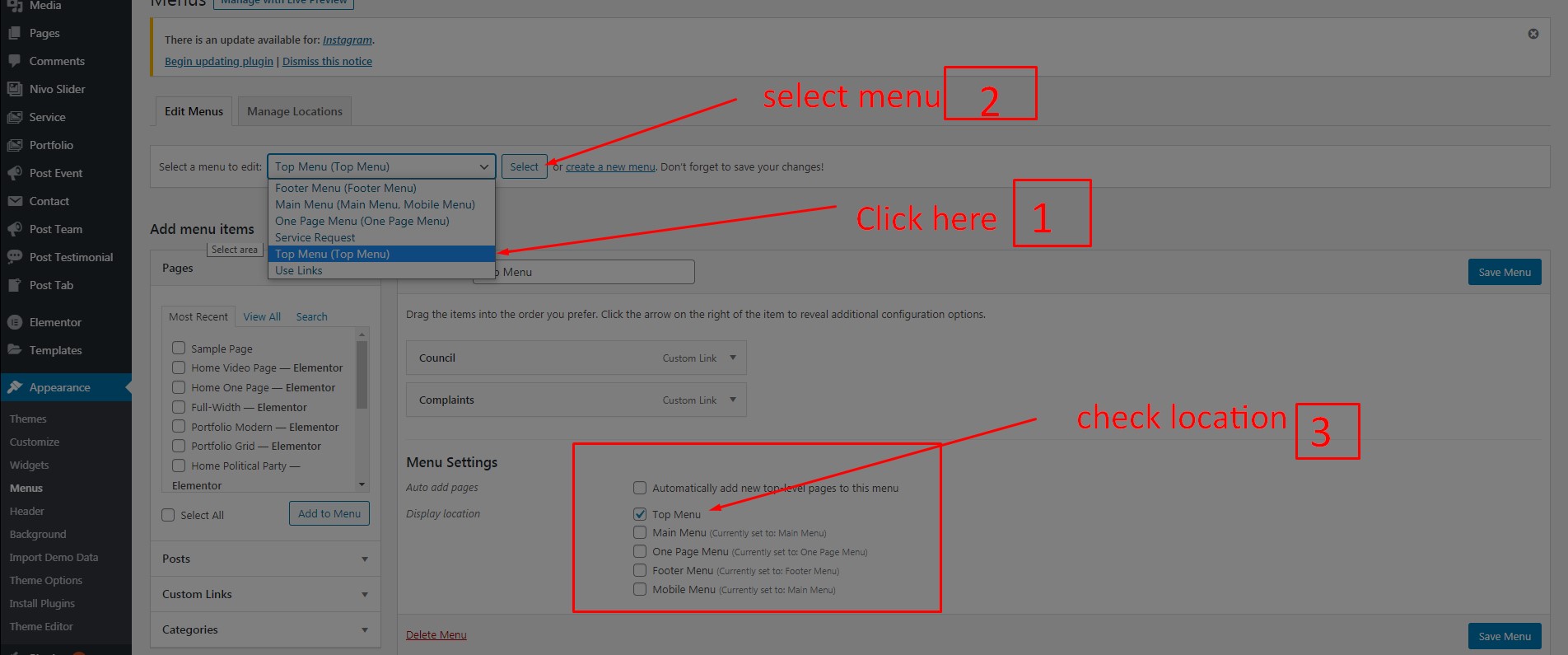
How to Create a New Menu?

If you want to use only one page menu, That time please select all menu location one page.