WooCommerce
themex WordPress theme is capability with the latest WooCommerce plugin. That’s mean you can sell products with this theme. We designed All of the Wocommerce pages (including product listing page, product details page, cart page, checkout page etc) as well.
- If you want to use WooCommerce plugin in into the theme, so, You need to install this plugin for creating your Shop with themex. You can install the plugins from Appearance > Install Plugins > Add New Plugin > then search " WooCommerce ". you can see the WooCommerce plugin. Install the plugin and Active it.
- Now Set the shop page here.
Step 1
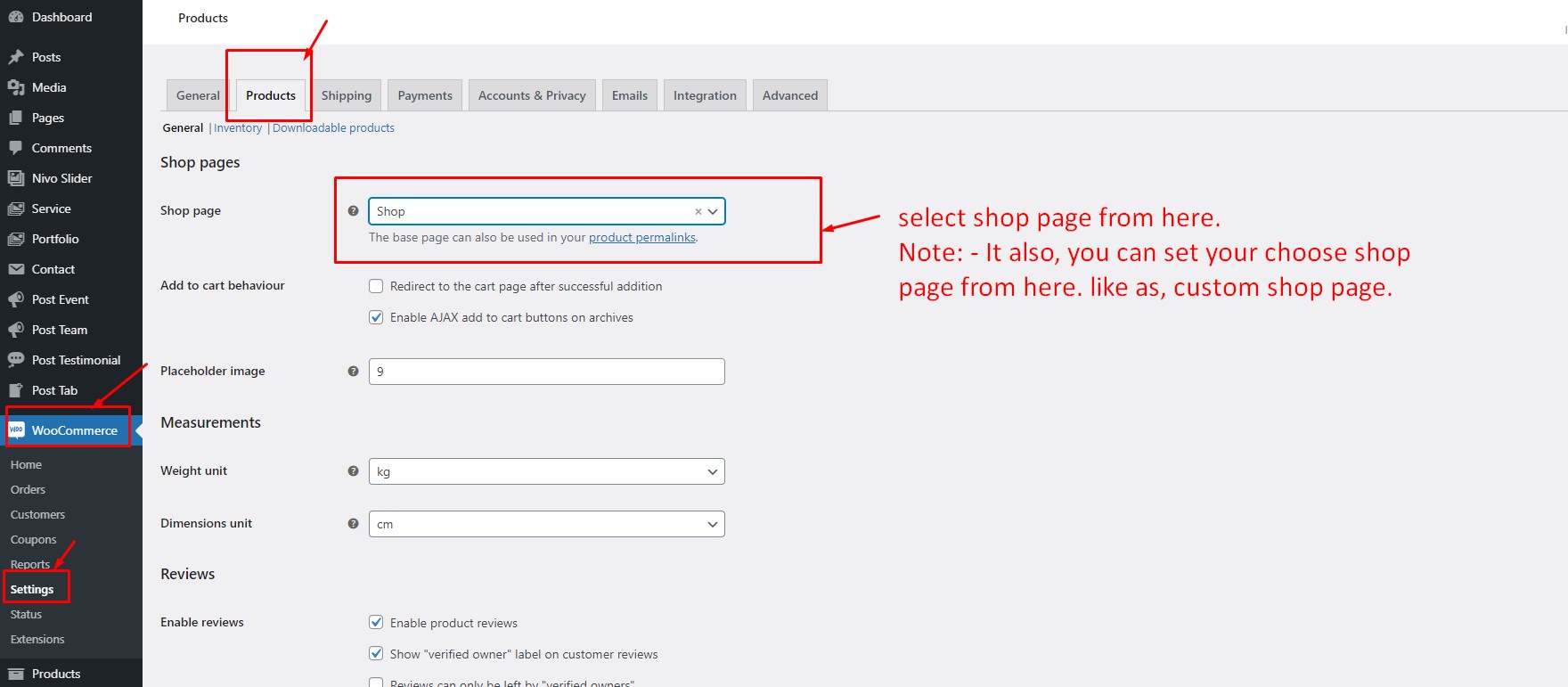
Note: if you see, your shop page auto select here. but your shop page not working. that time, Please check your shop page from the admin page menu. you can see 2 shop page. Please delete the first shop page and select the second shop page here. Now it will work.