Header
The header is a compulsory part of a theme.
Default Header:
You can change the default header style, menu action button style, logo style and other header relevant properties from Theme Options > Header area.
In this theme, Here Have Two Way Set Header Style
You can set header two way in our theme.
- One your can set the header style in theme option. that shows your all page and post.
- Another is, you can set the menu header style in your every page and post below. that time you can show the different header on different page and post.
- It also a info for you That the top header add similar way.
How To set theme Header Style?
How To set theme Header Style?
1. Theme Option
If you select menu from here. It will be showing everywhere and if you want to show different menu different page or post, that time, please don't select menu style here. For this go to your page or post below, there you can see a menu option. Please select menu style from there. when you set menu the 3,4,5,1-1,8,9,11,12,13 menu, that time you need to select top menu for real theme style.
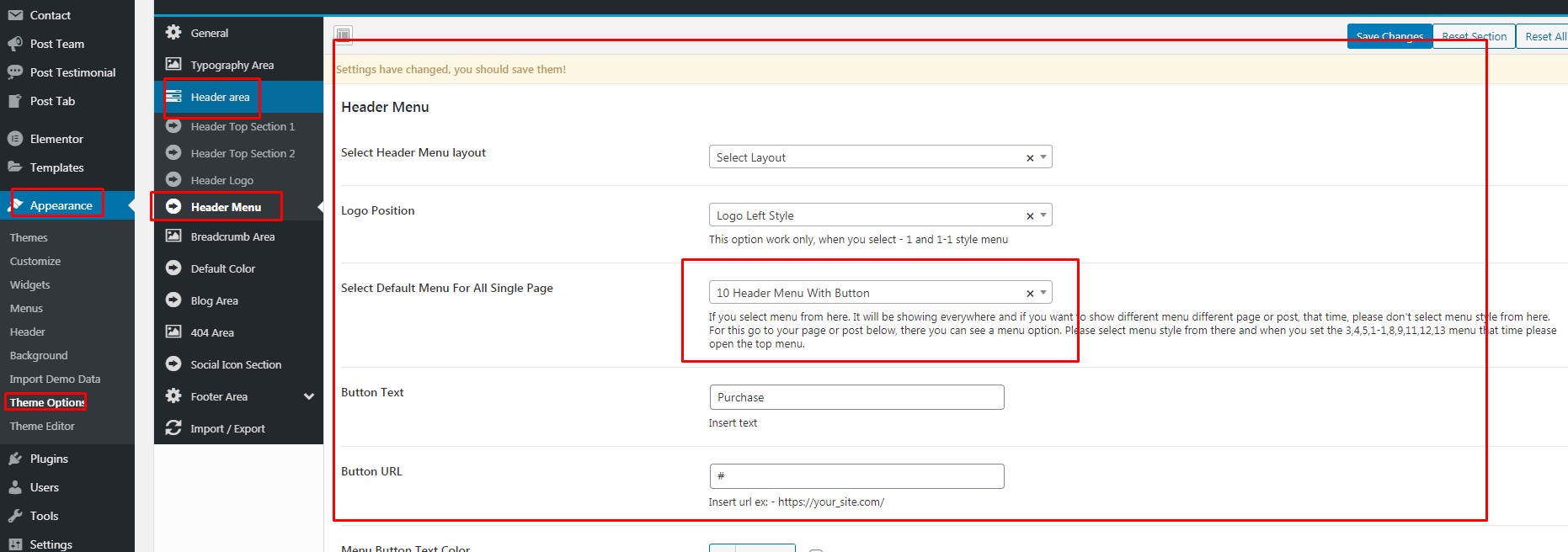
2. Page Option

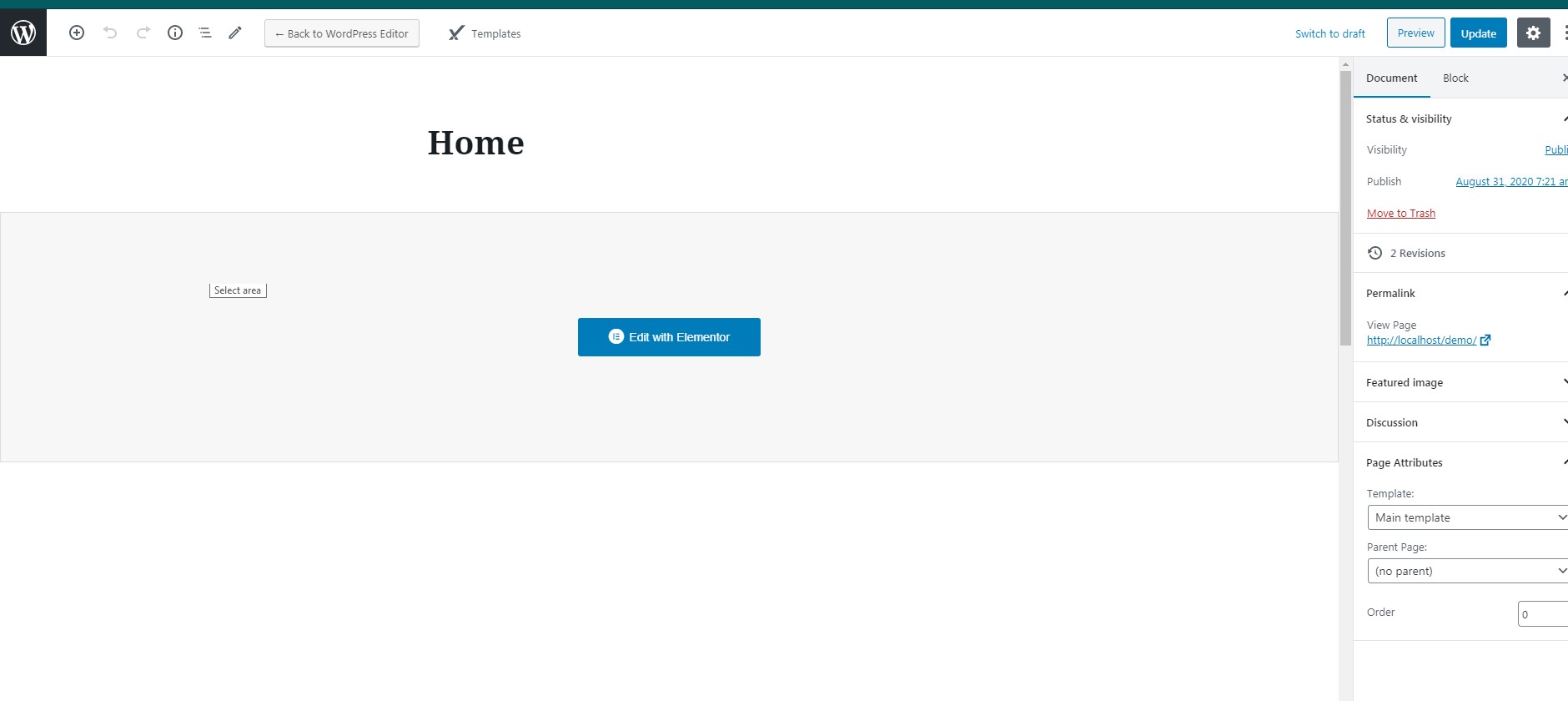

It will be find your edit page below area